Wide Presets:
Here you can establish the wide viewing angles. You must have at least two, with two different cameras. Where possible, it is preferable to create one per available camera.
The configuration wizard will guide you step by step. Start by clicking on a camera.
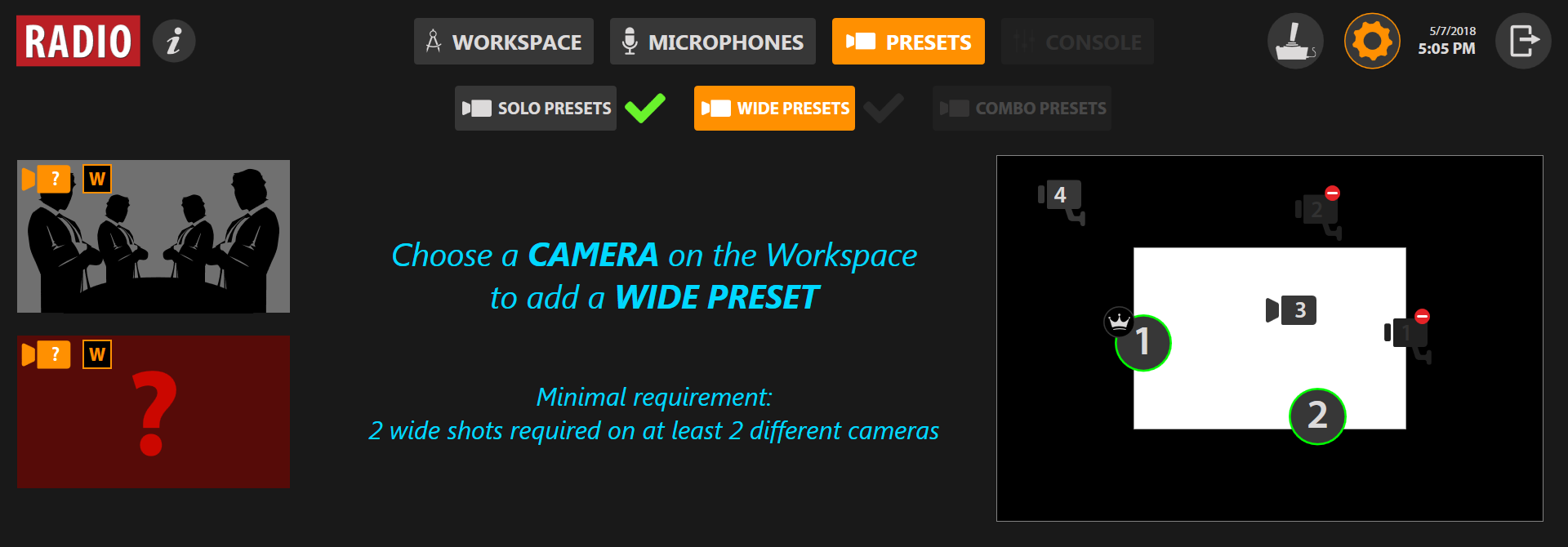
You can add as many wide shots as you like. Once you have set the minimum requirements, the wizard will suggest that you move on to the next step of configuration: Combo Presets:
This step is optional. It allows you to create camera presets that are attached to at least 2 microphones. These camera shots are chosen by the AI when several participants are speaking at the same time.
If you do not wish to create “combo” shots, you can click directly on CONSOLE in order to configure the microphone audio detection.