Sources
First, enable this tool in the Settings (See Misc).
Sources allow you to directly select a source to display. To enable this tool, click on 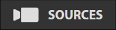 inside the Tools zone (See Overview INSITU Interface). Then you will see the sources panel in the Work zone (See Overview INSITU Interface).
inside the Tools zone (See Overview INSITU Interface). Then you will see the sources panel in the Work zone (See Overview INSITU Interface).
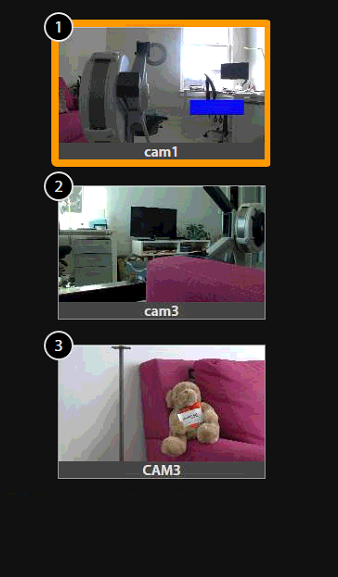
To choose source, just click on the thumbnail.