SCENES
The scenes are templates prepared in advance and displayed automatically according to the metadata received by the program. The conditions of appearance are defined in the program configuration, section LINKER.
The content of the scenes is dynamic: text areas, images, videos.
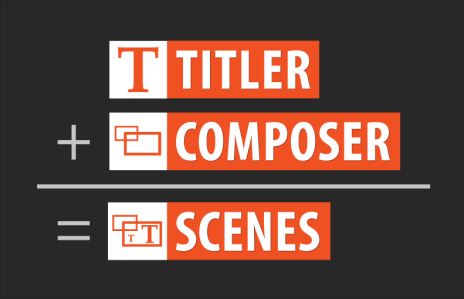
A scene is the combination of TITLER and COMPOSER.
Here is an example scene:
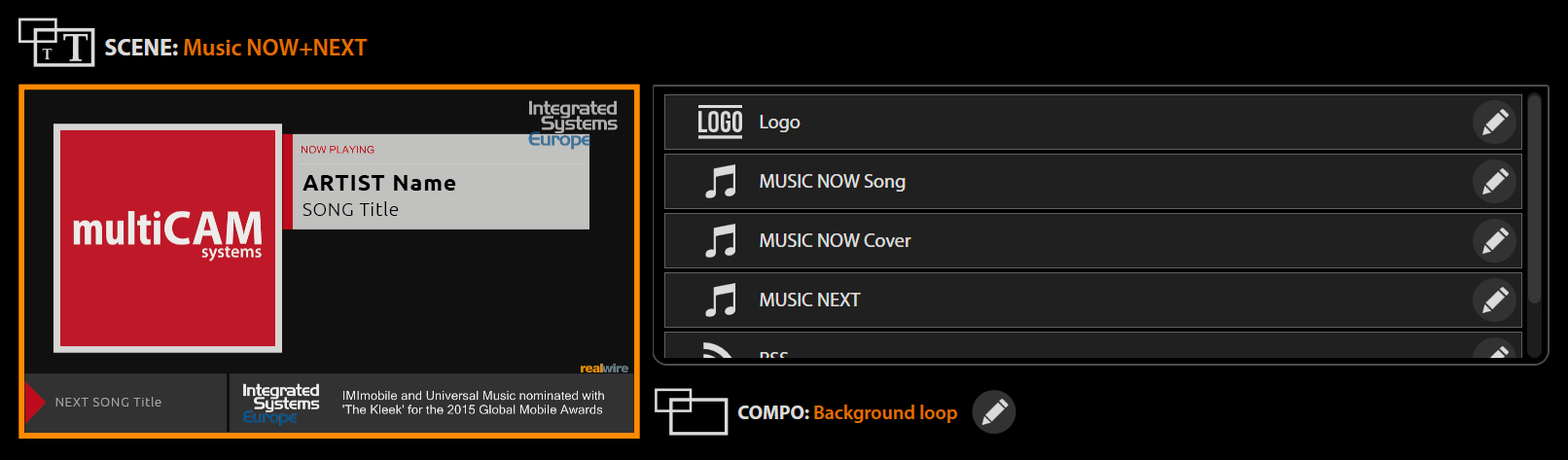
As you can see, it is made up of different graphic elements such as Logo, Music type Titles (Album cover, artist name, song title), etc ...
Composition (looping video in our example) is In the background of the Titler elements.
The overview of the scenes and their content is accessible from the SETTINGS  in the PROGRAM section (LINKER or LIVE TEST tabs).
in the PROGRAM section (LINKER or LIVE TEST tabs).
Each Titler or Composer element of the scene can be modified using the  button.
button.
Create and modify a SCENE
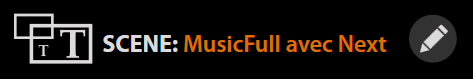
Click  to open scene editor.
to open scene editor.