Overview INSITU Interface
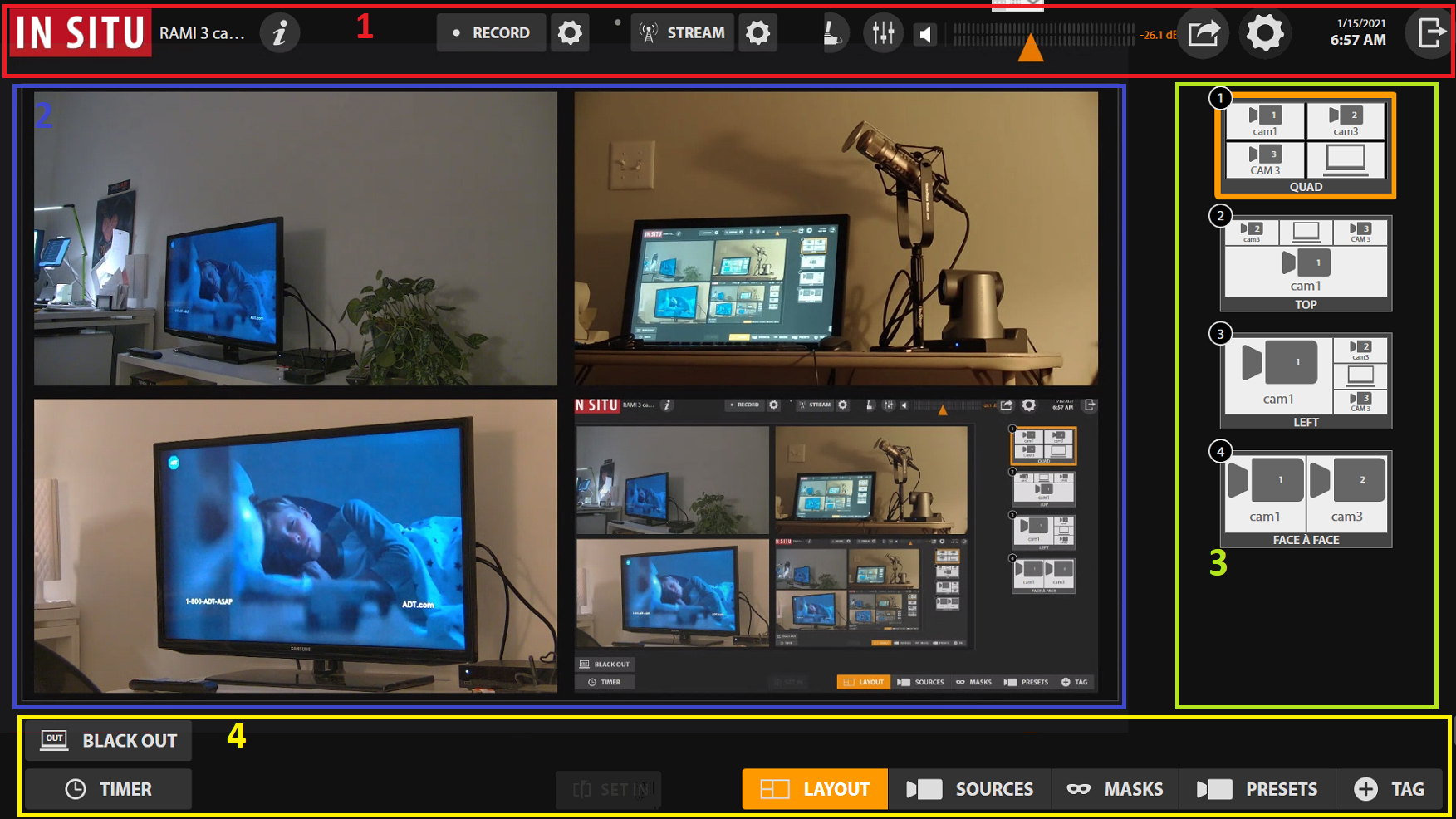
1 - General controls zone
Here you can start, stop and configure recording (see Recording) and streaming (see Live Streaming), set up joystick (see Controller configurations), and control audiomixer (see AUDIO MIXER).
2 - Preview zone
Here you can see your inputs and a program preview.
3 - Work zone
Here you have the control section for the tools that will be enabled in the Tools zone.
4 - Tools zone
Here you can choose different tools to create program.
- BLACK OUT: allows you to immediately black out content for privacy purposes
- TIMER: launch timer
- SET IN/ SET OUT: use it to create live extracts
- LAYOUT: use it to change input compositions (See Layout)
- SOURCES: use it for direct access to cameras inputs (See Sources)
- MASKS: use it for creating masks to hide names or some regions on inputs (See Masks)
- PRESETS: use it configure PTZ cameras presets (See Presets)
- TAG: use it to enable/disable TAG panel (See Tags)