You are here: PRODUCTS > ALL-IN ONE > TRACKING > Auto Mode
Auto Mode
To start automated filming you have to click on  .
.
Next you will see the TRACKING interface
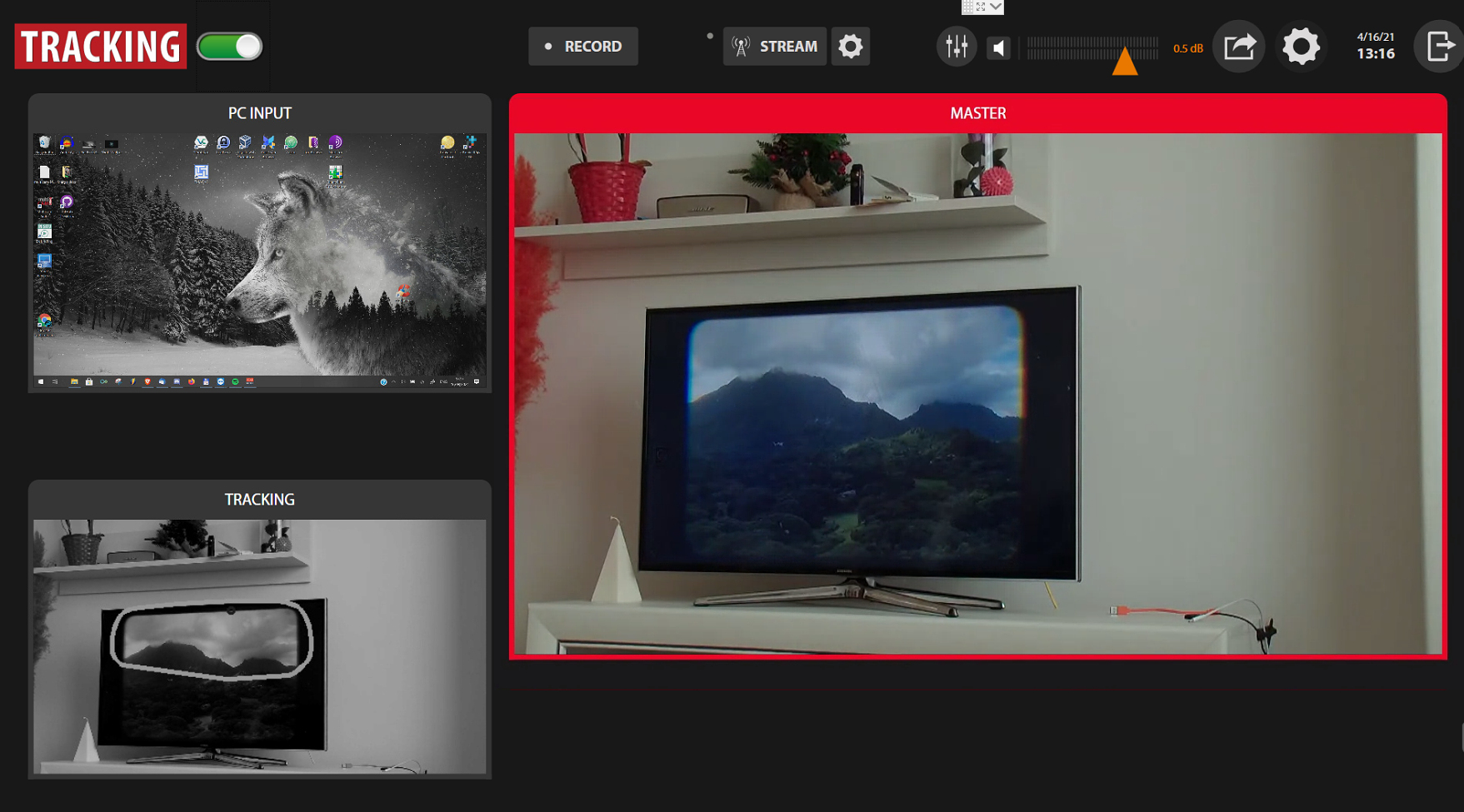
If the system configured correctly, you will see movement detection in the TRACKING detection zone (see Interface). If you will see: "NO SUBJECT FOUND" please check settings (see Tracking).