Mic Speakers
In this section of the Live interface, you can establish the list of participants and attribute them to microphones for automated titling.
To start, click on  .
.
To use the automatic titling, you must have a SCENE containing a Speaker element.
If this is not the case, a message will warn you: "No suitable Speaker in current Scene". In which case, click on  to create it.
to create it.
If not, the list of speakers shall appear.
Add a Speaker
Click on  to add a name to the list.
to add a name to the list.
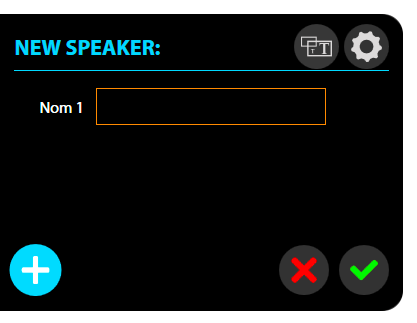
Fill in the fields for the Speaker created then validate with  or cancel the input with
or cancel the input with 
Assign a Speaker to a Microphone
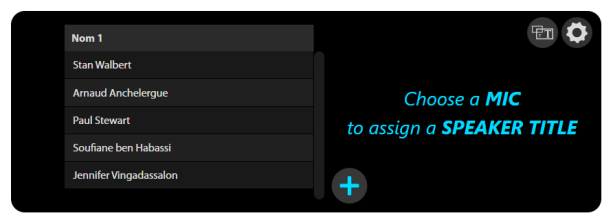
Click on a Workspace microphone to start the allocation.
Then click on an item from the list to assign the name to this microphone.
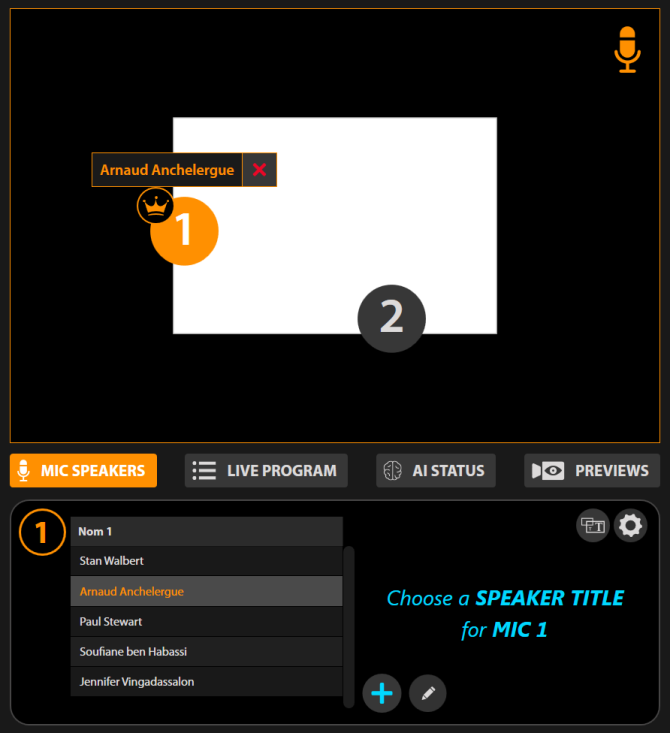
Disassociate the speaker from a microphone
Select a microphone on the Workspace, then click on  to disassociate the name.
to disassociate the name.
Delete a Speaker from the list
Select a name from the list.
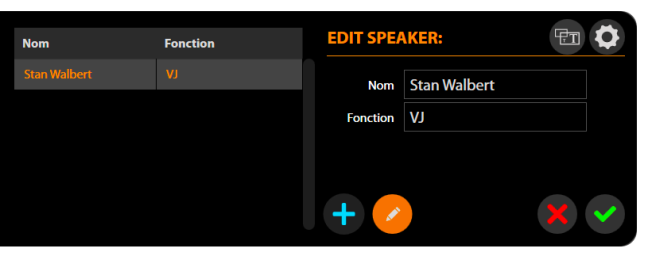
Modify the desired fields, then validate with  or cancel the input with
or cancel the input with 
When you have finished managing the Mic Speakers, click on  to go back to Live mode.
to go back to Live mode.