Live Streaming
In the automatic solutions such as CONF and RADIO, the control of the Live Streaming is slightly different from STUDIO.
In fact, the Streaming profiles must be created beforehand via the SETTINGS.
Choice of Streaming profiles
Click on  to open the interface to manage the Streaming profiles.
to open the interface to manage the Streaming profiles.
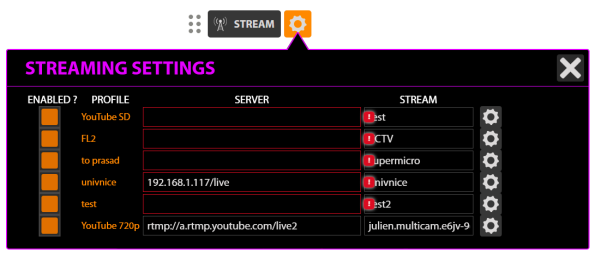
You can see the list of profiles available.
Start the broadcast
When you start the Live Streaming by clicking on  , only the engaged profiles (ex.: ENABLED checked) will be taken into account.
, only the engaged profiles (ex.: ENABLED checked) will be taken into account.
The chips on the side indicate the number of ongoing streams.
If you would like to create Facebook Live broadcasts on different Fan Pages, create different profiles for each. The multiCAM API allows you to trigger a Live Streaming with specific profiles.
Depending on your system (IP or SDI version), you can only launch a limited number of streams simultaneously. Please read the specifications.
Stop the broadcast

Click on  to stop the broadcast for all active profiles.
to stop the broadcast for all active profiles.