Tags
Presets management
Tags allow you to mark specific episodes during the recording for quick debrief (See Debriefing) after. To enable this tool, click on  inside the Tools zone (See Overview INSITU Interface). Then you will see the tags control panel in the Work zone (See Overview INSITU Interface).
inside the Tools zone (See Overview INSITU Interface). Then you will see the tags control panel in the Work zone (See Overview INSITU Interface).
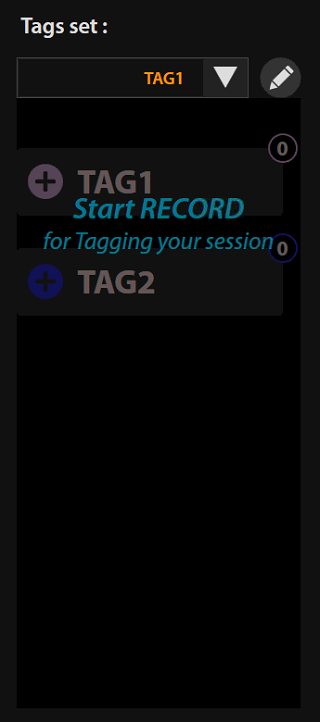
You can choose Tags sets in the drop-down menu.
To add any tag, just click on it.
Tags work only during the recording session.
Tags adjustment
To add, remove or adjust any tag, click on  in the Work zone (See Overview INSITU Interface). Then you will see the Tags configuration window
in the Work zone (See Overview INSITU Interface). Then you will see the Tags configuration window
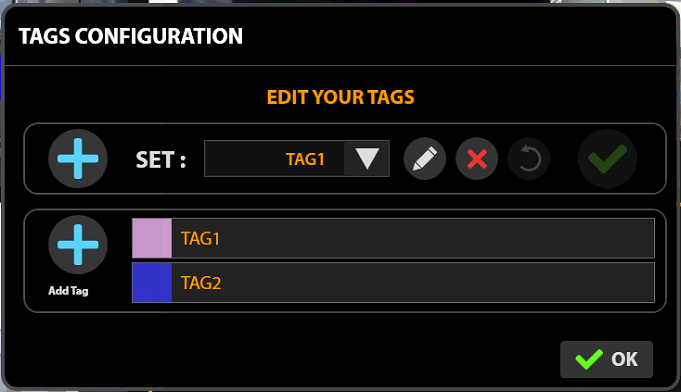
Add a new Set
To add a new set, click on  and in the new pop-up window enter the name of the set.
and in the new pop-up window enter the name of the set.
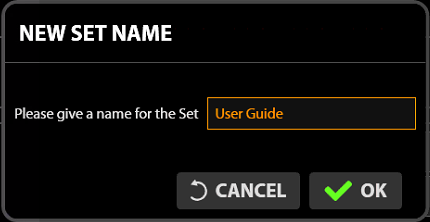
Click  to save.
to save.
Add a new Tag
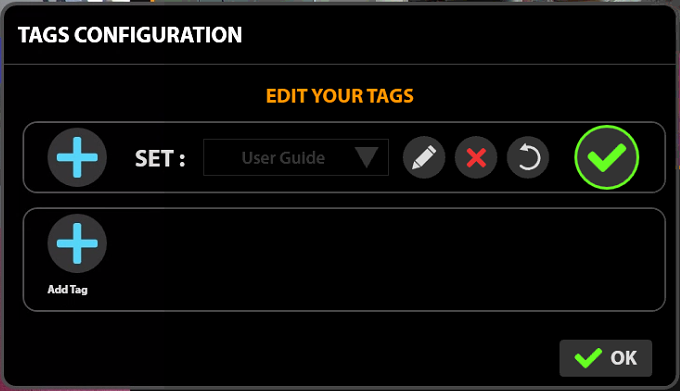
To add a new tag,l click on  and in the new pop-up window enter the name of the tag.
and in the new pop-up window enter the name of the tag.
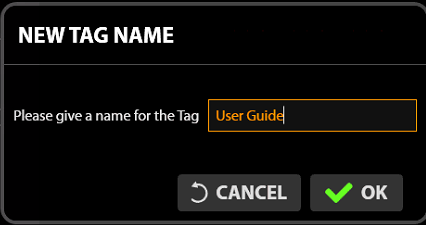
Afterwards, you will able to adjust tags parameters like:
- Name
- Duration: Manual or with Specific time
- Color
If you set Duration - 0, you should enable and disable tag manually.
Edit tag
To edit an exisiting tag, click on it and edit parameters.
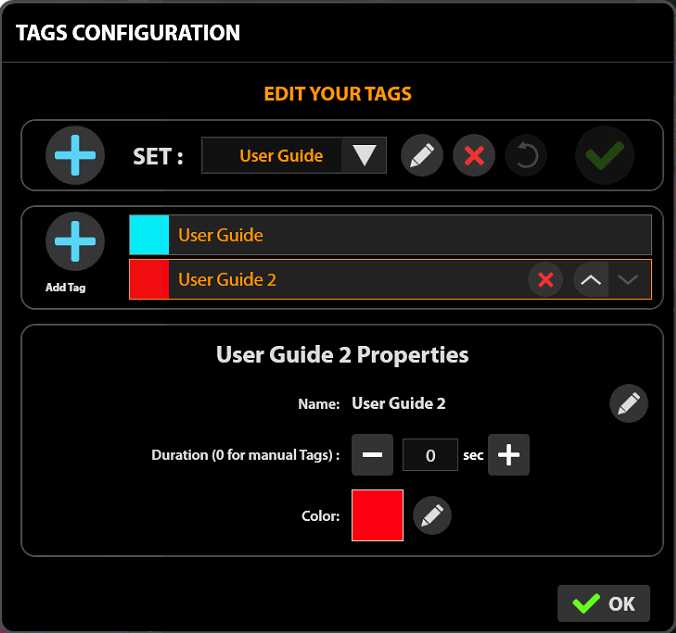
Click  to save.
to save.