Launch PILOT system
After clicking on the PILOT system icon, the solution launches.
Select the Room or Template

multiCAM PILOT allows you to create several templates or rooms (if you have MULTIROOM license). Each template or room can have its own video format and numbers of inputs. See Video Settings.
The interface adapts in accordance with the available space.
Click on  to modify a template or on
to modify a template or on  to add a new one.
to add a new one.
Click on NEXT to launch PILOT with the chosen configuration.
Initialization
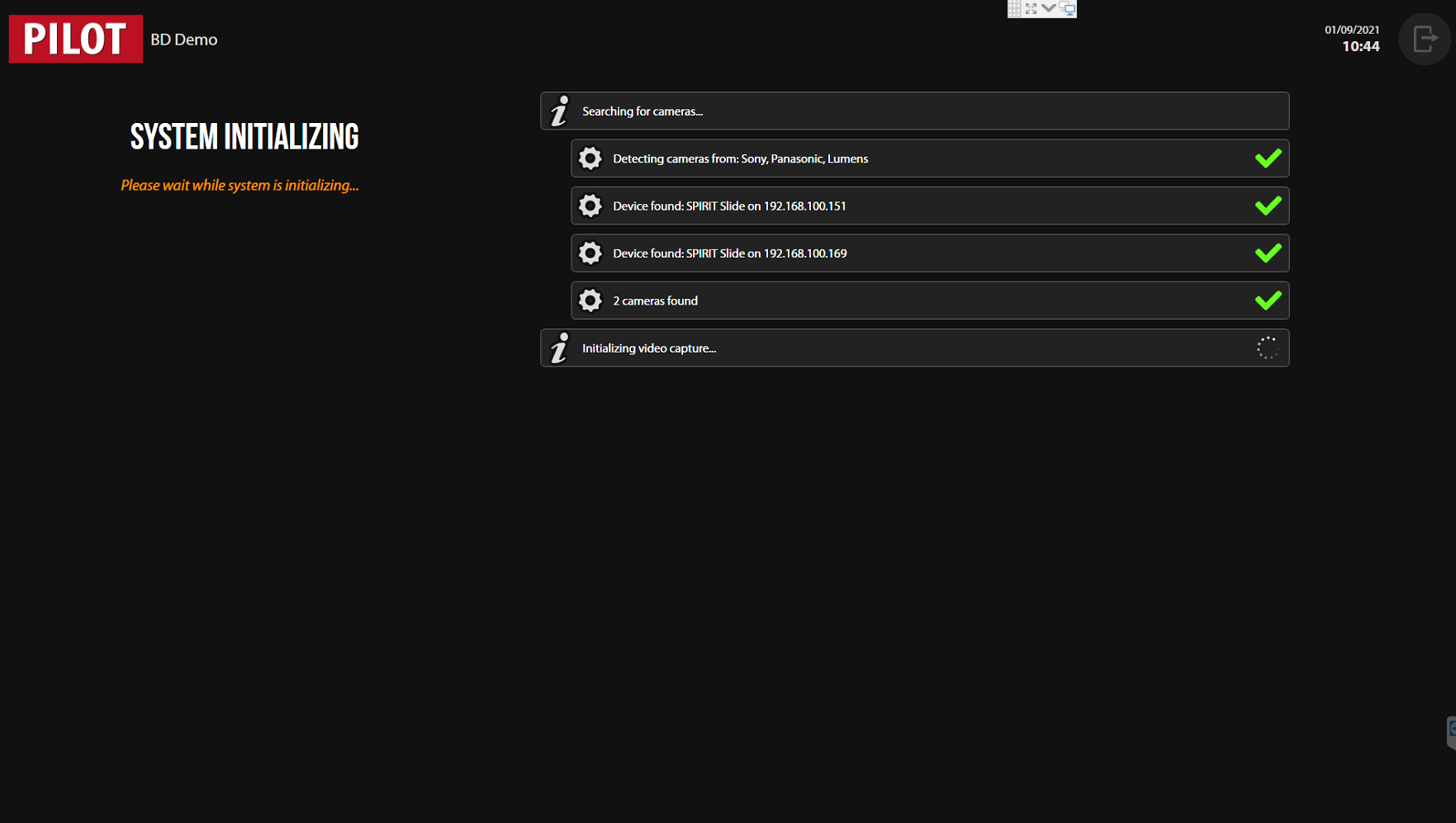
The initialization process lasts a few seconds whilst it detects the different sources, recognizes the camera models used and verifies the correct communication for the camera control.
If the chosen Template consists of 3 cameras and only 2 cameras are detected, the third will be considered a manual camera.
If the initialization is stopped and an error is detected, please check the Connections and the power supply to the different system sources.
If the configuration is correct and all sources are available, the main interface will open immediately (see Interface overview
You can, at any time, modify your video and sound input formats (see Settings)