Combo Presets:
The “combo” presets are for at least 2 microphones. They are used when several people are talking at the same time.
It’s an optional step in the configuration. You can follow the RADIO configuration with the CONSOLE
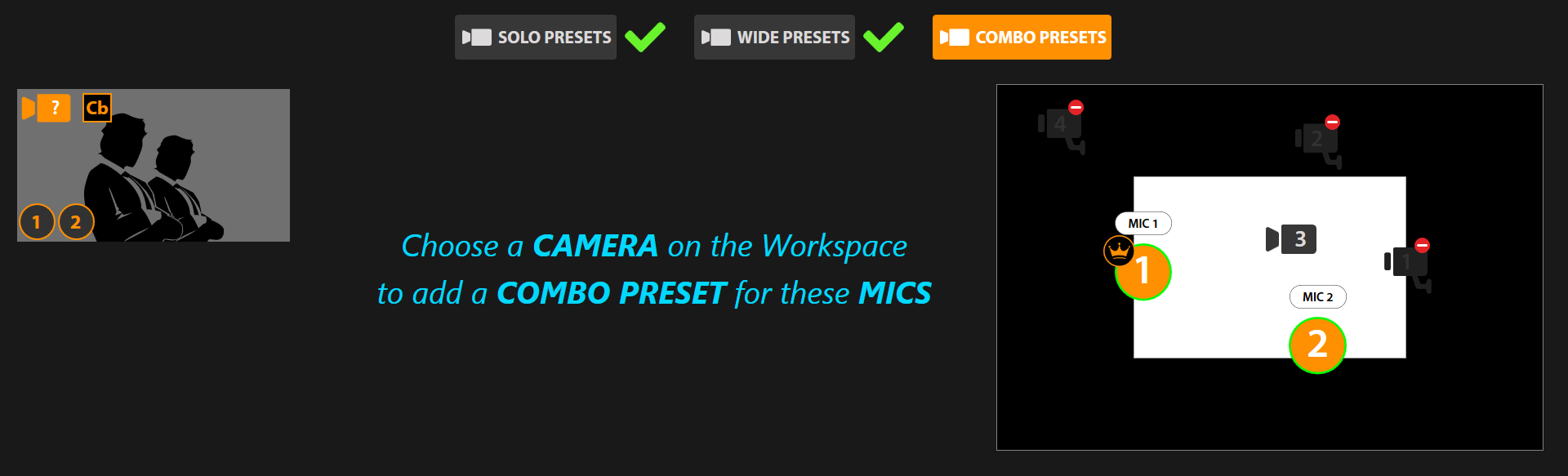
Choose at least 2 microphones on the synoptic. Then choose the desired camera to cover these microphones. Adjust the shot as desired and validate, in the same way as before with the Wide Presets:
Be sure to vary the angles from the previous Preset settings by clicking on the shots / reverse shots. This gives more depth to the filming.
Repeat the operation by clicking on ADD SHOT then by selecting the new microphone combinations.
When you have finished, click on CONSOLE to end the main configuration.