Admin
Here you will have access to the advanced calibration settings for the configuration of the Presets.
Warning: the default values have been carefully chosen to allow the automatic filming to adapt to all situations. Any modifications here may lead to the “blocking” of situations, where the AI cannot match the shot to the microphone detection.
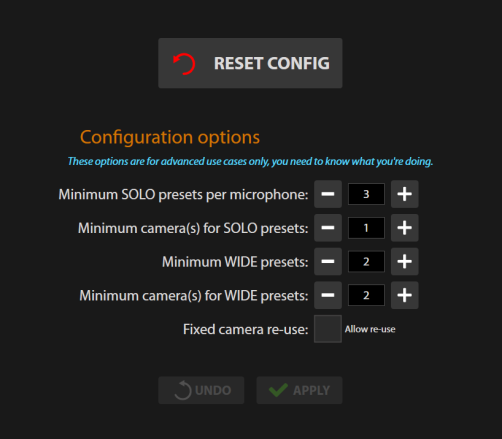
- Minimum SOLO presets per microphone: As a default, the system expects at least 3 presets per microphone. If you do not have enough cameras to meet this condition, you can reduce the number. Your automatic filming will, of course, not be as rich.
- Minimum camera(s) for SOLO presets: As a default, the system requires the use of at least 2 cameras per microphone. If you do not have enough cameras to meet this condition, you can reduce the number. Your automatic filming will, of course, not be as reactive.
- Minimum WIDE presets: As a default, the system expects at least 2 wide-shots. If you reduce this number to 1, there will only be one shot in the event of no dialog.
- Minimum camera(s) for WIDE presets: As a default, the system expects at least 2 different cameras for the Wide Presets. Be careful, this value is correlated to the previous one.
- Fixed camera re-use: As a default, the system prohibits re-using a fixed camera for different presets. In fact, there is a good chance that the shot will only be adapted to one situation. However, sometimes camera covers different events and needs to be re-used.
RESET CONFIG
This button allows you to restart the RADIO system configuration wizard, for example by allowing you to modify the number of microphones.