Presets

Camera Presets
The first line concerns the 6 presets. You can view the camera used on each one.
Click on a preset to modify it.
Adjust the view angle to drag/drop.
Click on to use the 2nd camera instead of the 1st for the selected preset.
to use the 2nd camera instead of the 1st for the selected preset.
Cutaway views
Cutaway views are used when a preset recall on the same camera is currently being used.
In fact, without this, the shot would fail on the live project. The system therefore uses a cutaway view (cut) to the other camera during the change to the shot types.
Configure a cutaway view for each camera, in the same process as for personalizing the camera presets.
PiP insert plan
Here you can choose the camera and shot types to use once you have selected a Camera/PC composition (See Composing).
Room Management
It is possible to have one mobile system for many rooms which are pre-equiped with cameras.
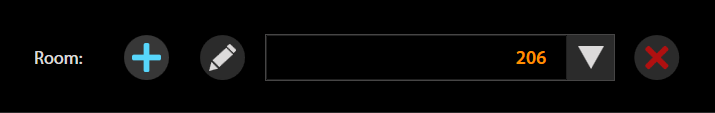
- Click on
 to add a new room.
to add a new room. - Click on
 to rename it.
to rename it. - Click on
 to remove it.
to remove it. - Use the drop-down menu to choose a room and modify its configuration.
When more than one room is configured, the system launch menu will allow you to choose from among the list.
Save the configuration
Click on to validate the Presets configuration.
to validate the Presets configuration.
Click on to cancel the modifications and return to the last saved point.
to cancel the modifications and return to the last saved point.