PROGRAM SOURCE
Configuration of the program source
Click on the 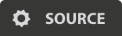 tab.
tab.
In the drop-down menu, choose the program system used.
You must for the most part specify the port used. Generally, it is on the Playout Automation Software side that the multiCAM IP address is specified and a port is reserved for the sending of metadata.
In case we don't have a playout Automation Software, you can choose one of 2 programs:
- NO AUTOMATION if you don't want to create scene supports
- ALWAYS LIVE if you need to create scene supports
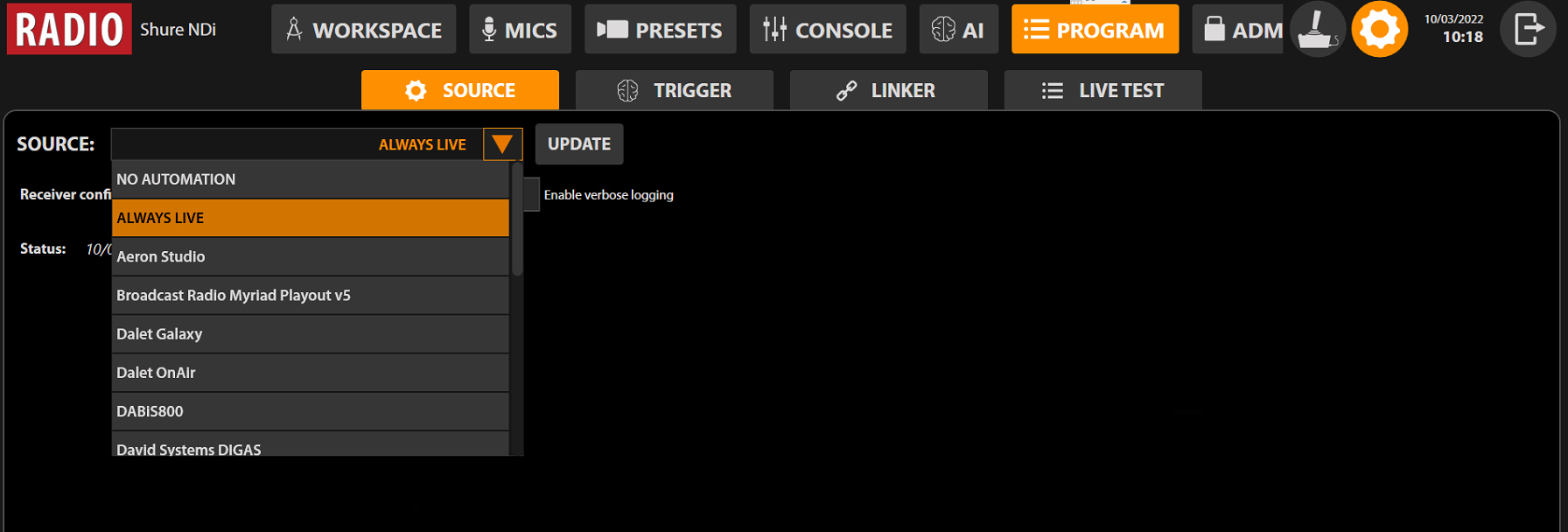
Then click on  .
.
If you choose ALWAYS LIVE and the connection is correct, a first message appears after Connection status. You can then test the proper reception of events via the  tab.
tab.
Receiver configuration:
This part is reserved for the configuration of the Radio Program Receiver, software integrated into multiCAM that manages exchanges with the Playout Automation Software.
Do not modify these values without the assistance of a multiCAM technician.