AUDIO MIXER
The AUDIO MIXER allows you to visualise and adjust the sound level of every audio source on the system:
LINE IN 1 and 2 are the two mono inputs on the system. LINE IN 3 is the stereo input.
Please refer to the Connecting Branch Connections to distinguish between the sound inputs.
To inform the system of the audio formats and sources, see Input configuration.
The Medialist is to play clips with sound, this is why it is also shown.
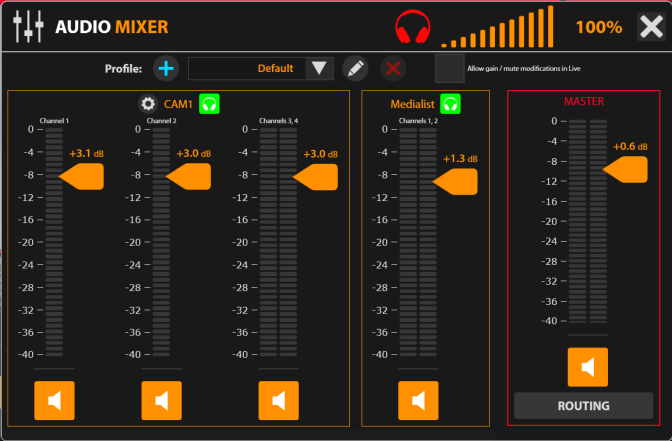
Every audio track can be adjusted in terms of gain via the bar, as well as being muted, the same applies to the Master (final mix).
Click on  to mute the audio track. Slide the bar
to mute the audio track. Slide the bar  to adjust the audio gain.
to adjust the audio gain.
The headphones volume (PHONES Socket) is also adjustable: 
You can close the AUDIOMIXER window by clicking once more on 
You can also access on the Audio Routing by clicking on 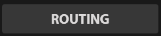 on the bottom of the MASTER
on the bottom of the MASTER