Medialist
The Medialist allows you to create, organize and play with the media (images or videos) to enrich the project.
The Medialist allows you to manage any type of video launches: video loop, generic introduction, playlist of video subjects, etc...
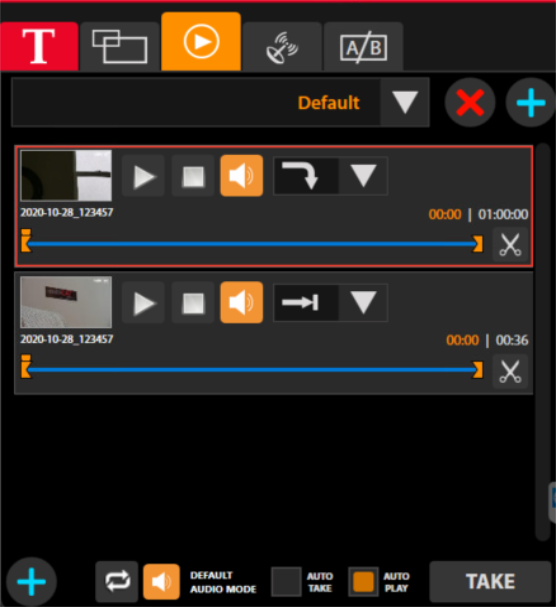
The Medialist is based on the FFMPEG library, therefore allowing compatibility with a large choice of video formats.
The Medialist can be included in a Composition (cf. COMPOSER)
You can save different Medialists as well as organize your content. See Management of Medialists
Add a Media
Click on  , in the lower left-hand side. The File Browser will open to allow you to choose a file.
, in the lower left-hand side. The File Browser will open to allow you to choose a file.
Media Properties

Video Launching
Every Media has Playback and Stop
and Stop controls.
controls.
Depending on the AUTO-TAKE option, these controls will act on the on line availability of the Media in the Live mix.
Playback modes
You have 3 playback modes per media, in order to define the action to be processed at the end of the playback
 will read the following media on the list
will read the following media on the list will switch to the last camera used
will switch to the last camera used will loop the media
will loop the media
The Medialist can also be looped. At the bottom, click on to activate the list's loop mode.
to activate the list's loop mode.
Audio modes
You have 3 audio modes for each media and entire Medialist:
 - follow the general Audio Settings of the system
- follow the general Audio Settings of the system - all audio inputs will be muted except Medialist
- all audio inputs will be muted except Medialist - audio output from Medialist will be muted
- audio output from Medialist will be muted
Video editing
You can modify the input and output points of a video playback (Trim Video), in order to play just one part of the whole video.
Slide the terminals and
and to define a playback segment.
to define a playback segment.
Media options
Selecting a media, clicking on the text allows you to access the options:
 Delete
Delete Arrange
Arrange
Medialist control
TAKE
Click on  to directly transfer onto the MediaList and start the playback, starting with the selected media.
to directly transfer onto the MediaList and start the playback, starting with the selected media.
Click a second time on to stop the playback and transfer to the previous on line source.
to stop the playback and transfer to the previous on line source.
AUTO-TAKE
The engaged  option, the Media playback will automatically start the switch (TAKE) to the MediaList.
option, the Media playback will automatically start the switch (TAKE) to the MediaList.
Click a second time on to stop the playback and transfer to the previous on line source.
to stop the playback and transfer to the previous on line source.