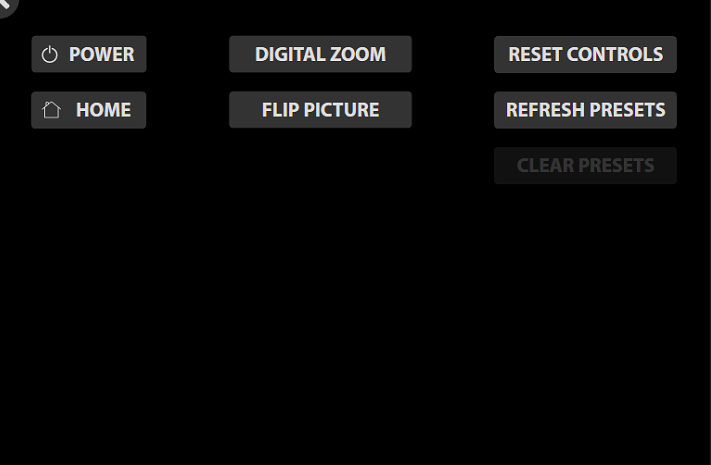Interface overview
multiCAM PILOT is a multitask control solution to control up to 6 PTZ cameras and ROBOTIC systems from one interface.
There are 2 versions of PILOT available:
- 3x Systems version (with the one touchscreen + USB Joystick)
- 6x Systems version (with the two touchscreens + USB Joystick)
Interface
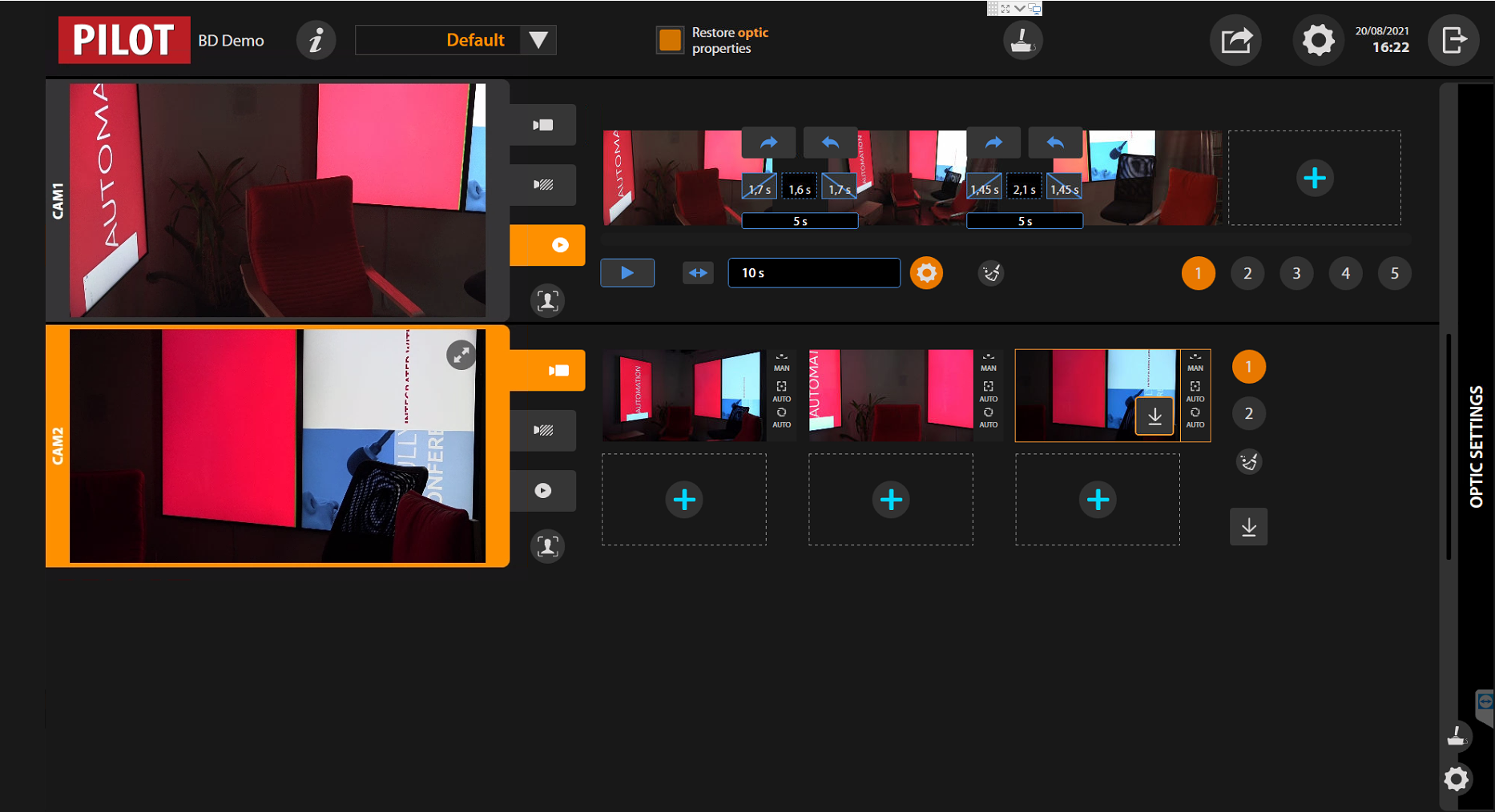
On the top of the interface.
INFORMATION (click on  ): here you can find information about all video inputs and formats. Also, you can restart them if needed.
): here you can find information about all video inputs and formats. Also, you can restart them if needed.
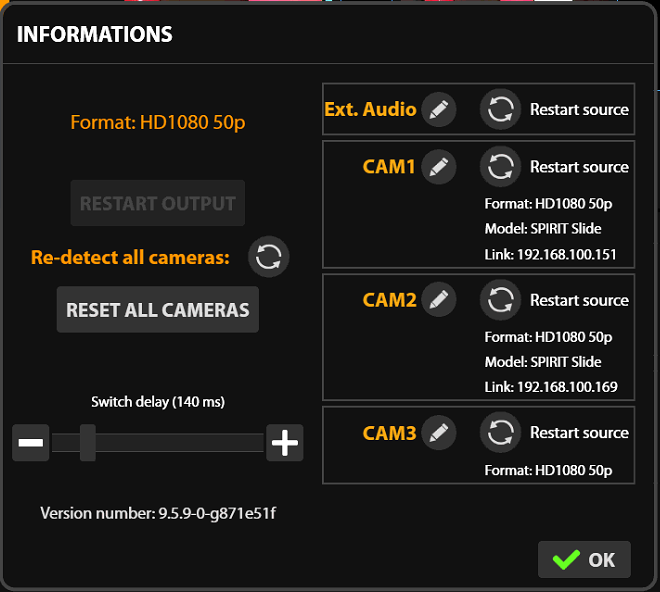
PRESETS BANK selector: here you can choose required presets bank, create a new one or adjust an existing one.
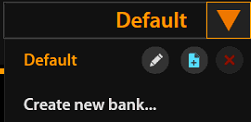
RESTORE OPTIC PROPERTIES check-box: if checked, PILOT will apply optic settings from the preset, if unchecked, system will ignore it.
JOYSTICK configuration button  :here you can configure USB control devices, like a joystick or a keyboard (see Controller configurations).
:here you can configure USB control devices, like a joystick or a keyboard (see Controller configurations).
SETTINGS button  : open PILOT settings (see Settings)
: open PILOT settings (see Settings)
In the middle of the interface.
There is a working zone. Here you can find your PTZs or robotics solutions and control them.
Only 3 PTZs or robotics solutions are available on one screen.
On the right of the interface:
Here you can find the optic settings. The options displayed are linked to the camera model (see Camera settings).
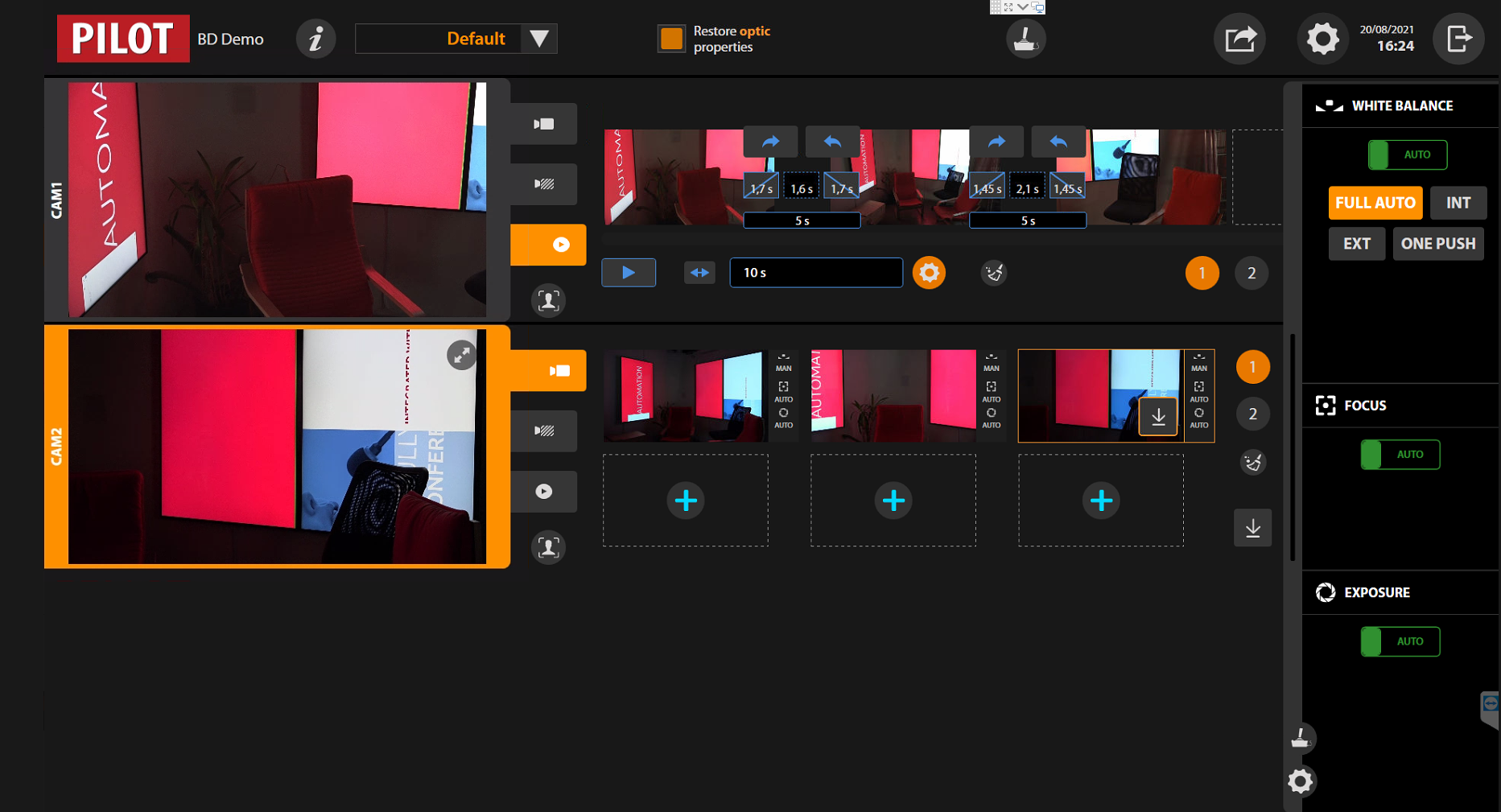
On the bottom of the interface.
Here you can find two tools:
- Virtual joystick
 opens the joystick control interface
opens the joystick control interface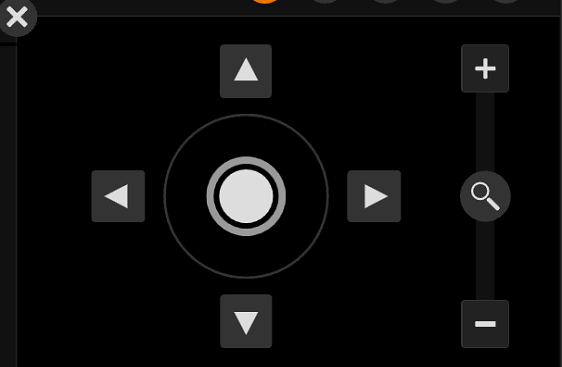
- Settings
 opens advance camera settings (see Camera settings):
opens advance camera settings (see Camera settings):