Remote Mode
In this mode you can open ASSIST on a Windows 10 PC connected to the same network.

With Remote mode you will able to control your Scene (See Introduction to Scenes) in manual mode, remote control RADIO and CONF solutions in Semi-Automatic mode, and have access to RECORDING (See Recording), STREAMING (See Live Streaming), and PUBLISHING (See PUBLISHER).
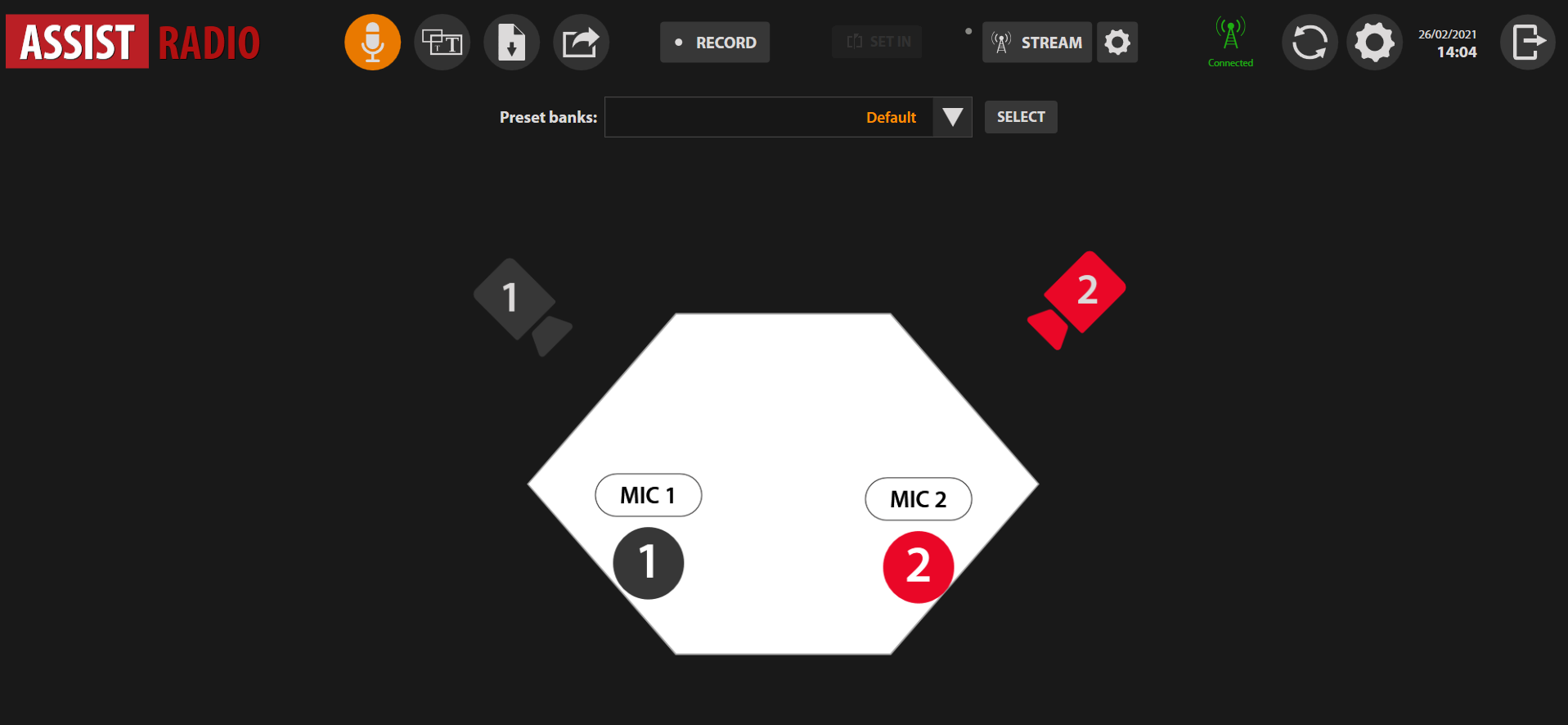
In Remote mode ASSIST will display media files only if multiCAM Suite has a copy on internal HDD.