Layouts
In this settings tab you will able to change the order of layouts (See Layout).
To change the order of layouts, click on  in the right area of General controls zone (See Overview INSITU Interface) and choose LAYOUTS tab. All existing templates are displayed as below:
in the right area of General controls zone (See Overview INSITU Interface) and choose LAYOUTS tab. All existing templates are displayed as below:
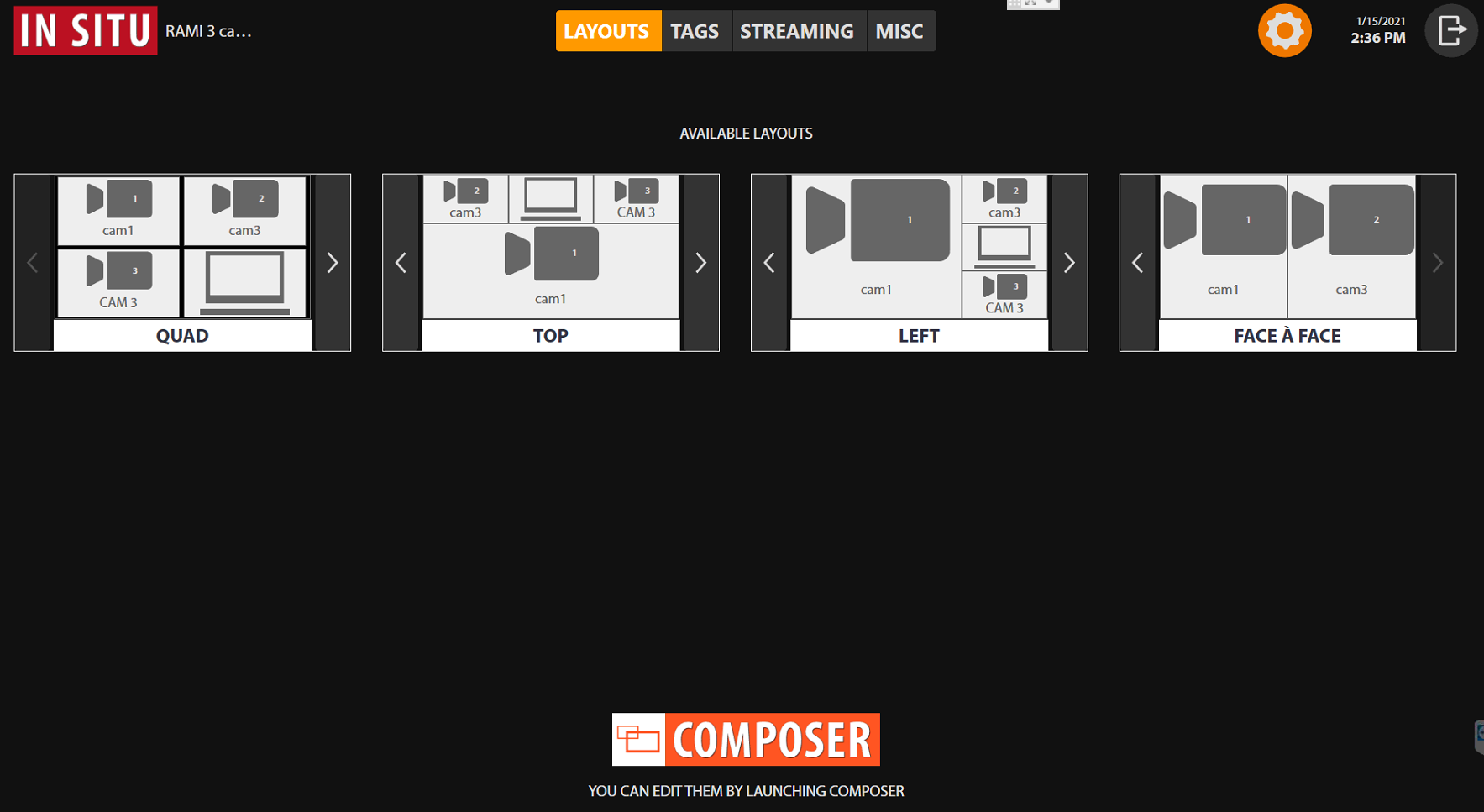
Click the left-hand arrow to move a template up. Click the right-hand arrow to move a template down.
Click on  to launch multiCAM COMPOSER (See COMPOSER) to add or change layouts.
to launch multiCAM COMPOSER (See COMPOSER) to add or change layouts.