SCENES EDITOR
As explained in the introduction, the Scenes are comprised of Titles with the possibility of a composition in the background.
You can open Scenes Editor directly from the live interface (see MULTICAM CONF) in SCENES tab by clicking on 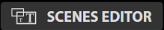 .
.
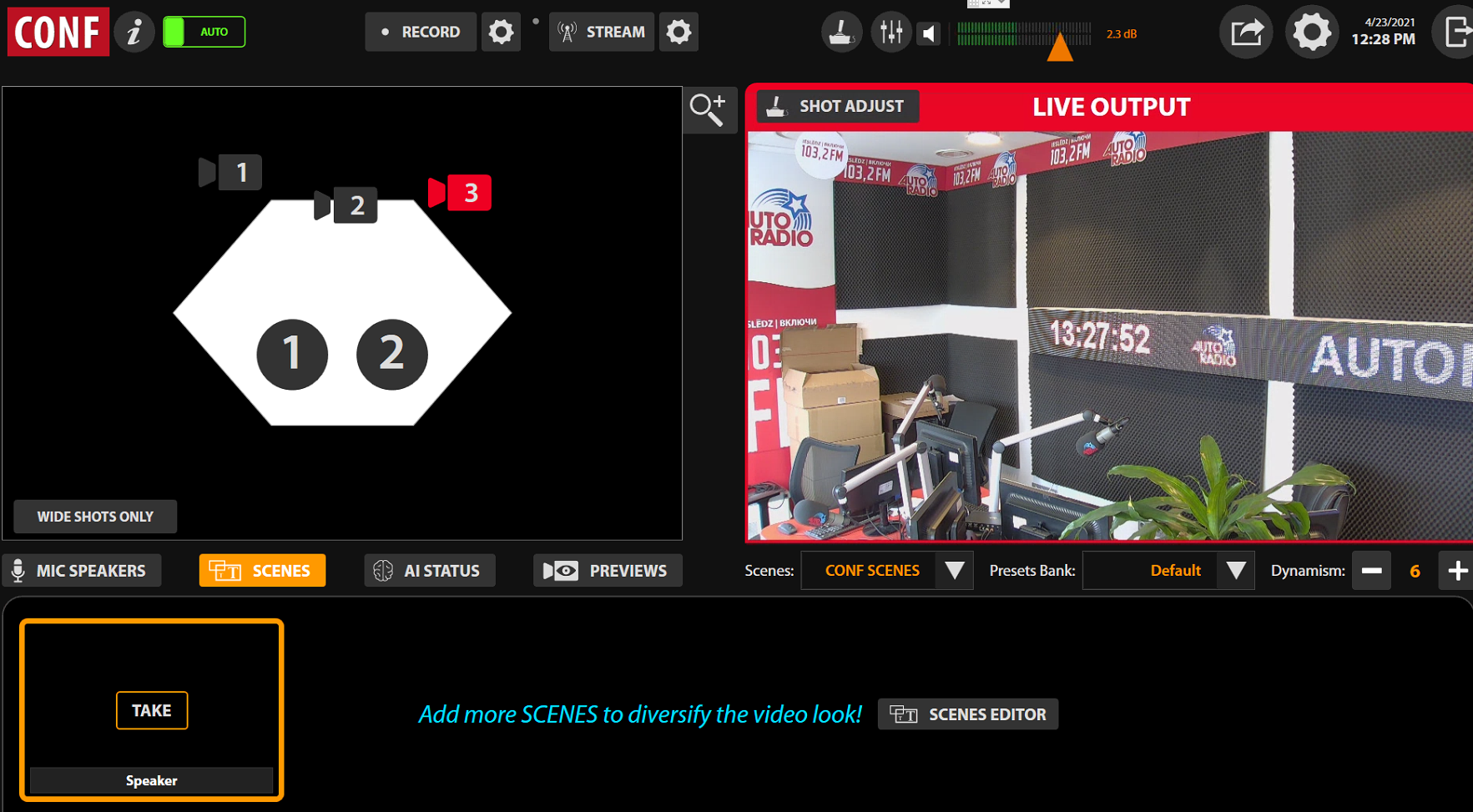
In the SCENES view, you can view all the items that make it up.

To create or adjust Scene, choose graphic elements and compositions what needed and click  .
.
Organization of SCENES
The scenes are organized in a set of scenes: SCENES SET. Its operation is similar to that of TITLE SET.
Generally, a production only uses one set of scenes. The creation of multiple sets of scenes is mainly useful in the event of multiple stations, with a radically different use of the scenes.
We recommend that you remain on the default set, CONF SCENES.
Then comes the list of Scenes. You will generally have at least as many scenes as categories of events used by the program.