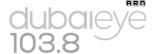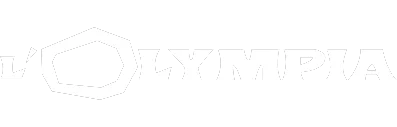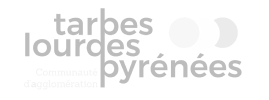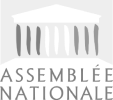AUTOMATED VIDEO CONFERENCING
Broadcast your conference without an operator. Thanks to integration with an audio conferencing system, the conference is captured and broadcast automatically.
Auto-switching and camera control
Integrated with conferencing systems
Major brands are integrated, just select your model and multiCAM will receive microphone activity for the AI.
Anytime, anywhere
Recording, live streaming and podcasting are standard features. One-click to open the conference to outside of the room. Bring your guests and attendees to the meeting.
CORPORATE MEETING ROOMS
LOCAL GOVERNEMENTS
CONVENTION & EVENTS
Visualize your Workspace
Design your custom room with microphones/seats positions and cameras.
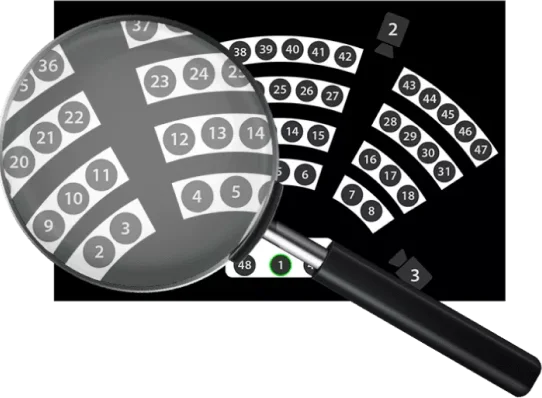
Various shot angles
You define shots for each microphone.
Thanks to the PTZ Cameras support, you can manage up to 128 different shots by cameras.
Each shot can have a notation for priorization.

Speaking detection & AI
The system chooses the right shot according to the speaking detection.
In real time, an Artificial Intelligence engine selects the best shot, depending of who is speaking.
The recalling of the camera preset and the switching is fully automated.
The live program is natural and dynamic.

Graphic Scenes
With the TITLER module, import your logo, choose your fonts and colors and create custom layouts. Each speaker is automatically titled with lower thirds.
Recall your graphic SCENES with just a click. Add more control with multiCAM ASSIST option.
Your conference capture is attractive and looks broadcast!
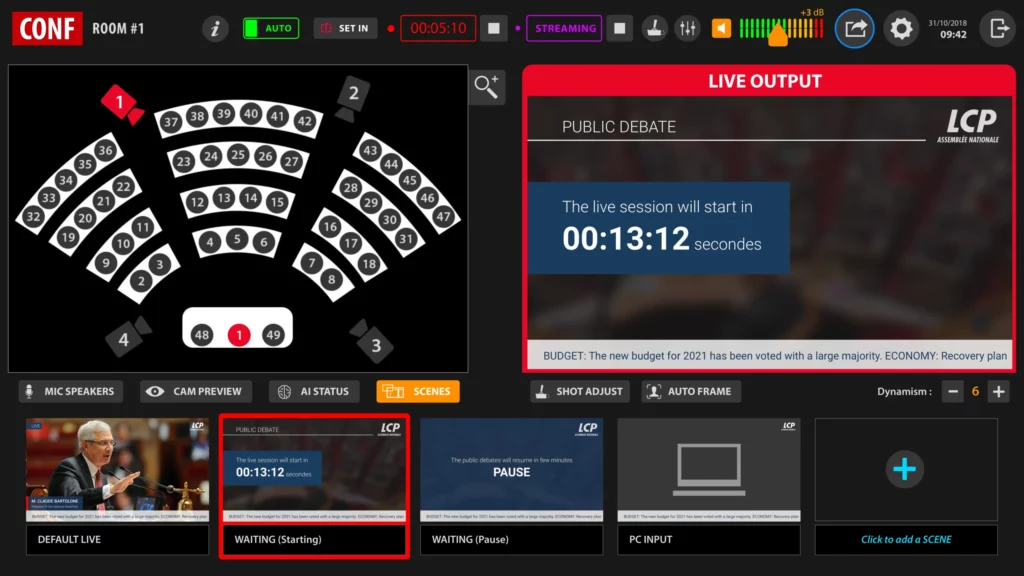
Anytime, anywhere
Enhance your audience with online video
multiCAM CONF is compliant with major video platforms. It supports live streaming RTMP protocol natively.
With the PUBLISHER module, you can automate publishing workflow to your favorite platforms: youTube, Facebook, etc…
Connect external video solutions to add more interactivity: Teams, Skype, AirBridge.
With our Social Media moderation app, multiCAM Re:ACT, engage your audience!
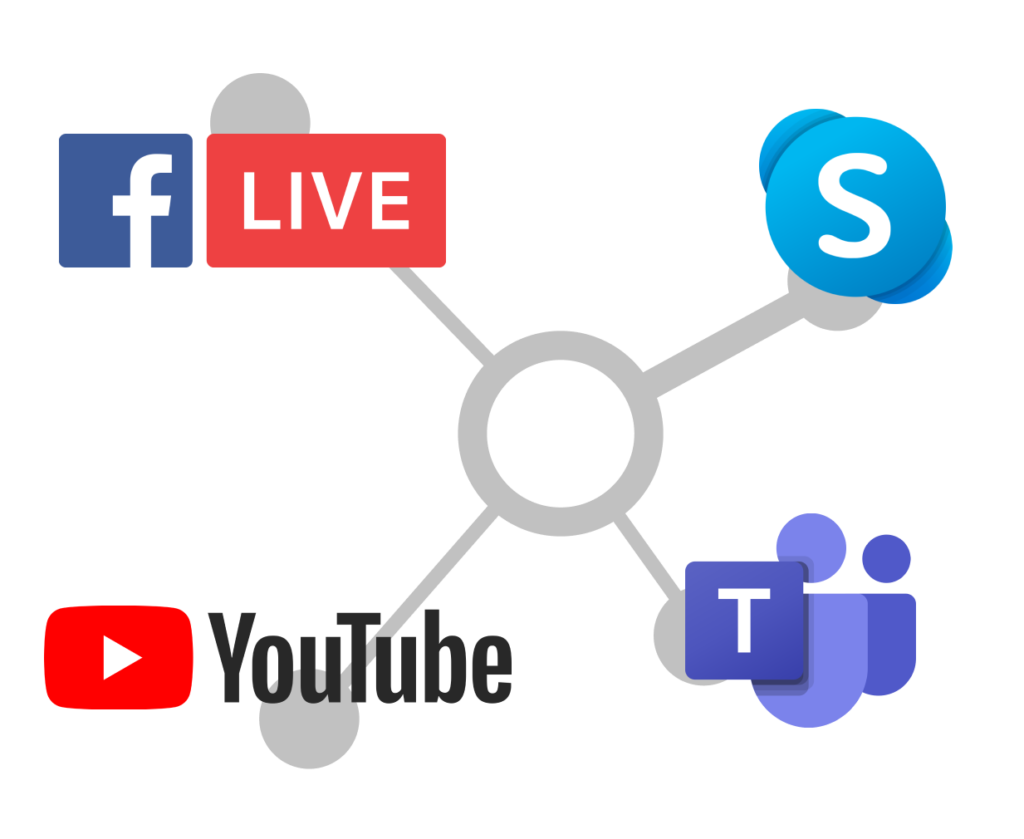
PTZ camera
CHOOSE YOUR CAMERAS
Our All-in-one solutions are compatible with major brands and models like Canon, Sony, Panasonic and many others.
For customers looking to further reduce their budget, the models in the mCAM range offer an unrivalled price/performance ratio. The models in the mCAM range are particularly suited to applications such as visual radio, conference recording and educational purposes.

STANDARD PACKAGE
CHOOSE YOUR SERVER BOX
MULTICAM CONF includes :
• 3U Server Unit rackable
• 24’’ HD Touchscreen
• Joystick
We can choose your box (3RU server) depending of the number of video sources you need.


RELATED PRODUCTS