SYSTEM
To make the automatic filming function work, the system must recover in real time the status of the microphones or the detection of speaking.
To do this, you must configure the IP communication with the audio-conference system.
Here you can view the list of supported conference systems
Start by selecting your system.
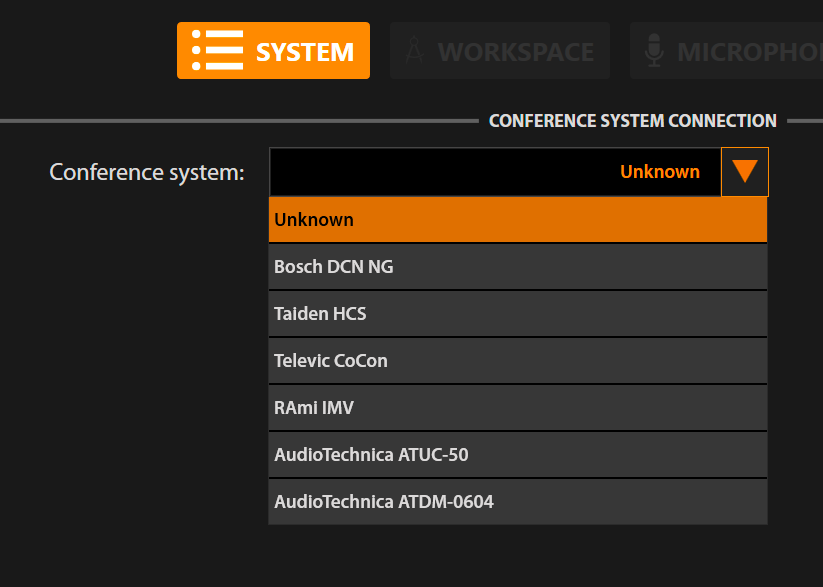
Then enter the console IP address, configure the settings that are specific to the system and click on 
If the sending of the microphone information is properly configured, you will see the microphones listed and an outline circled in red for each detection.
The detection corresponds to the systems either to an audio level threshold reached (configurable here in accordance with the sensitivity of each microphone), or to the activation of the microphone by the moderator, or to the automatic detection provided by the system itself.
